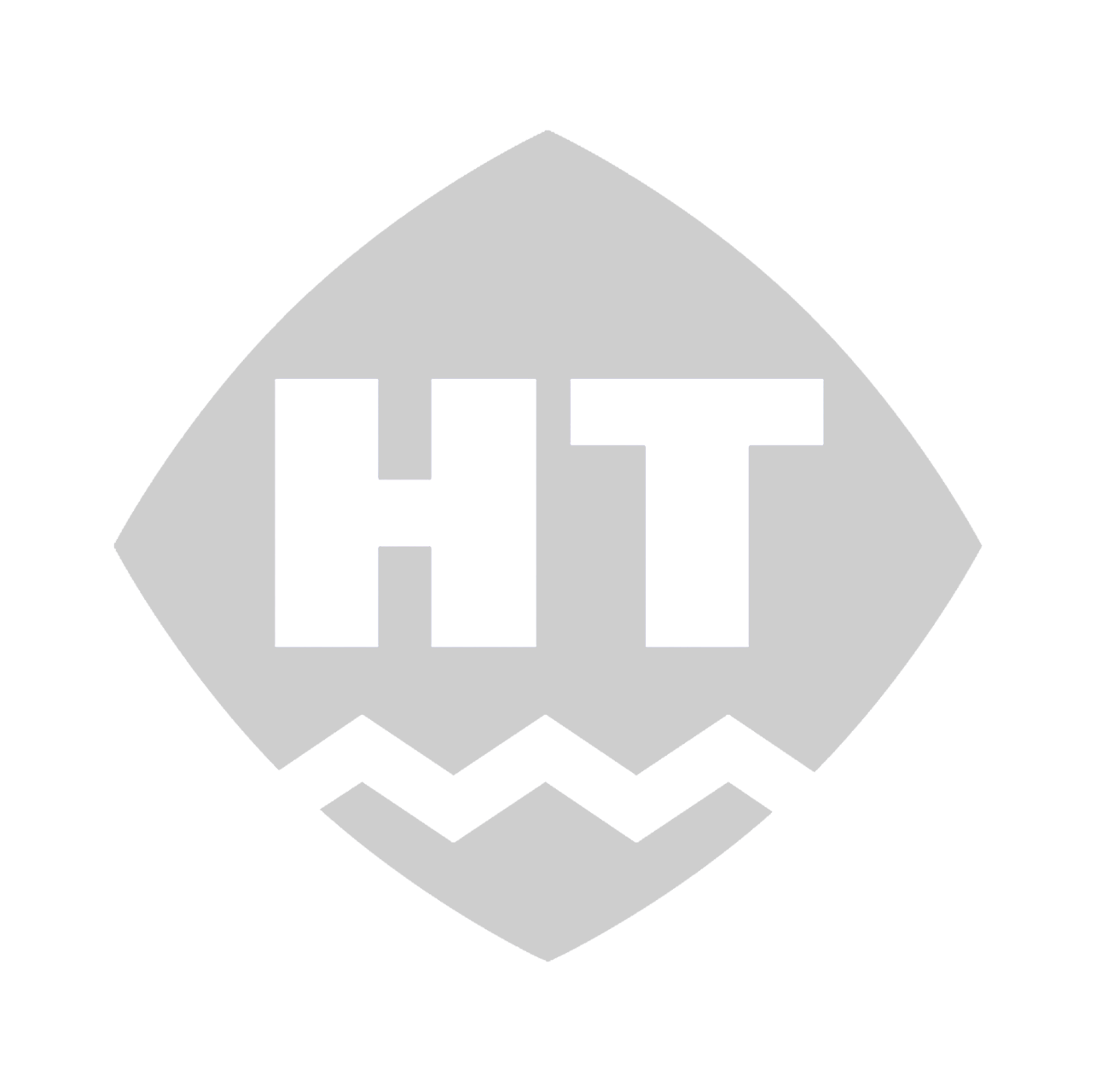- Print
- DarkLight
- PDF
Zhafir Service Department Training Files
Servo alarm NO.9
Attention:
As the voltage of DC bus is more than 500 volts, and the inverter capacitor discharge also take some time. So please be very careful while doing inverter-related operation.
Alarm principle:
When the PTC inspection circuit inspect the thermistor reach a high resistance state or short circuit, the alarm E.dOH (NO.9) occurring.
Analysis:
- A poor process condition leading to the motor temperature too high.
- Motor cooling system failure lead to motor temperature too high.
- Temperature inspection circuit short circuit.
- Motor inspection circuit in the inverter failure.
Treatment:
Touch the motor surface, if it is very hot (If it is so hot to give out an alarm, the temperature must be over 60℃.) It may be the following two reasons:
First, poor process condition, such as too long holding time, to solve this kind of problem, from the machine side, it should replace a more powerful motor.
Second, three phases loose, make three phases unbalance and resulting in motor heated. Please check the connection.If the motor is not very hot, it may be the following reasons.
First, PTC wires open circuit.
Second, PTC inspection circuit in the KEB inverter failed. This failure can be inspected by software.
If it is clamp unit or charge unit, just change the value of “PN12” to “7” to close this function. Login the 5 level, input “040C” in the “Parameter Nr.” text box, and change the value to “7”. As shown in the following picture.
 Fig 1 Change the “040C” value to 7
Fig 1 Change the “040C” value to 7
If the alarm is gone, then the KEB is good, if not then it is the KEB failure, need to replace the KEB or PTC temperature module in KEB.
The injection and charge inverter has got 3 parameter sets, so you should change the “PN12” value to “7” in 3 sets respectively. First change the “040C” value to “7” as shown in the Fig1. And then change the “0909” value to “1”, to shift the parameter sets to “Set 1”. And change the “040C” value to “7”. At last shift the parameter sets to “Set 2”, and change the “040C” to “7”. See the following picture 2 to5..